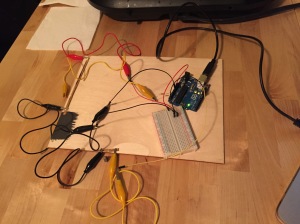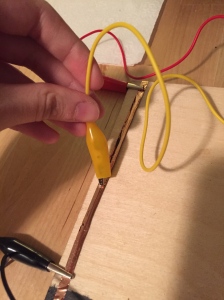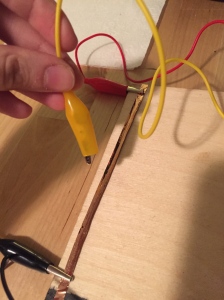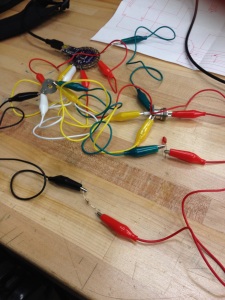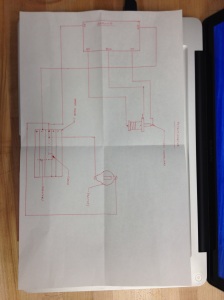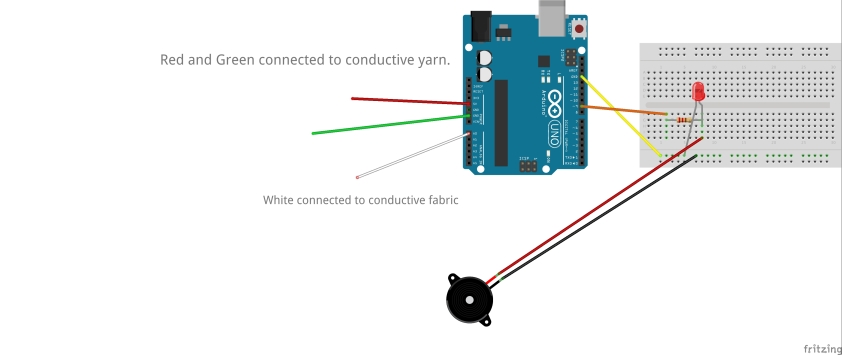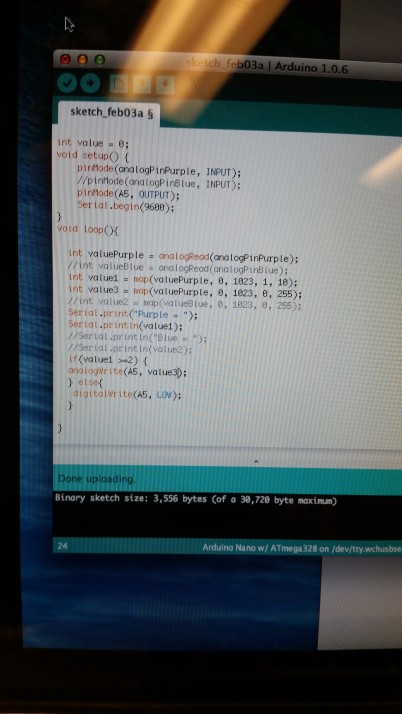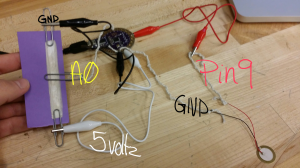I had a difficult time with this. I believe my problem was somewhere in the Arduino code but I couldn’t determine where in time. Essentially, the analog sensor functioned inversely, so the super tiny vibration motor I used for output would run when the analog sensor was not touching the copper tape, and turn off once touching the copper tape.
Overall setup ^
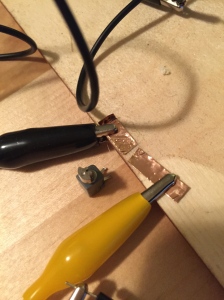
(Vibration motor had very tiny prongs, which I would touch to the two separate pieces of copper tape that had the clamps. Yellow = digital pin 11, Black = GND)
(Vibration motor off ^)
(Vibration motor on^)
Here is my Arduino Code